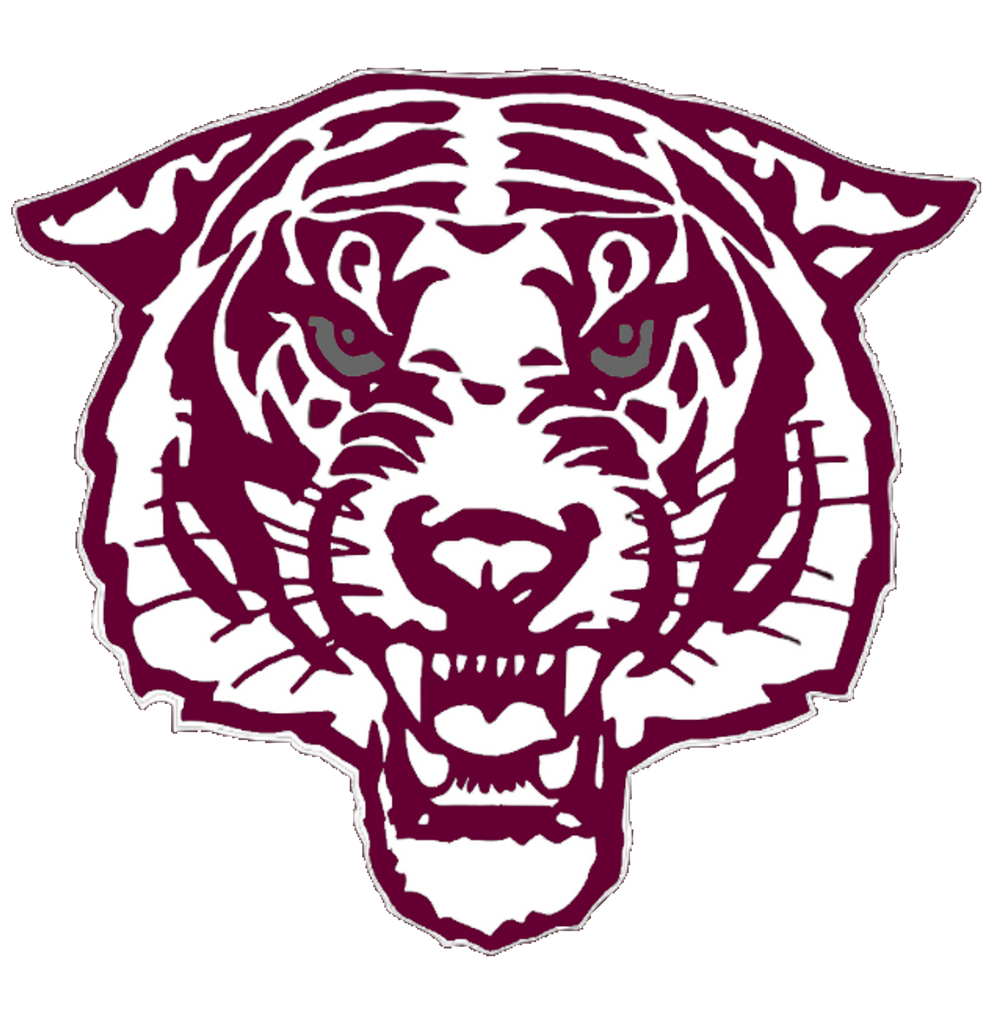Instructions for 3M Cloud
Library & Inter-Library Loan
We now have downloadable books and audiobooks available to you using the 3M Cloud Library.
In order to access eResources and Inter-Library loan, you will need your library card number and password.
FOR STAFF
You will need to download the SHARE app, 3M app, or use a compatible browser.
the username will be DUPE+your IEIN number (example: DUPE123456)
the password is your IEIN
It will ask you to choose your library - choose Illinois Heartland
FOR STUDENTS
You will need to download the SHARE app, 3M app, or use a compatible browser.
the username will be DUPE+State ID number. State ID numbers can be found in TeacherEase. (example: DUPE123456789)
the password is your 4-digit student number
it will ask you to choose your library - choose Illinois Heartland
When choosing your selection please note if it is a book download or an audio download. (Noted by headphones on the picture.)
INTER-LIBRARY LOAN
To order books and other items, sign in to your library account, search for your item and click the "Place Hold" button to order the item(s).